Paul's Delphi components
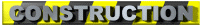 Components are here as-is
without any help, YET.
Please take patience. If
you have any questions or comments, send me mail.
Components are here as-is
without any help, YET.
Please take patience. If
you have any questions or comments, send me mail.
 TAlignEdit
TAlignEdit
Delphi standart TEdit with Align
property added.
 TAlignBitBtn
TAlignBitBtn
Delphi standart TEdit with Align
property added.
 TAlignCombo
TAlignCombo
Delphi standart TEdit with Align
property added.
 TMenuSpeedButton
TMenuSpeedButton
TSpeedButton with attachment to
TMenuItem. Clicks on TMenuSpeedButton are forwarded to OnClick event of
attached menuitem. After enable/disable/check/uncheck of menu item, you
need to call ClickNotify or EnableNotify to reflect checks or disabled
items on associated buttons.
 TEditListView
TEditListView
Standart TListView with two features
added:
-
Lines: TStrings (!) property added.
Inserts or deletes from Lines property are reflected on Items property
and vice-versa.
-
Keys as Ins, Del, Enter and Alt-Enter
call their equivalent events OnItemInsert, OnItemDelete, OnItemEnter and
OnItemProperties. In addition, there are EditListView's methods ItemInsert,
ItemDelete, ItemEnter and ItemProperties. These methods are without parameters
and are usefull for call they from OnClick eventes of Buttons or MenuItems.
 TNotifyIcon
TNotifyIcon
Is clasic notify-icon in system
tray. Attachment to popup menu, hint and icon is possible, of course. Icon
image can be, in addition selected by ImageIndex property from attached
imagelist.
 TShellDragDrop
TShellDragDrop
TShellDragDrop is TPanel descendant.
You can put it under controls, that accepts drag&drop files from explorer.
Use of this component is quite simple. Set AcceptFiles property to true
and write OnDropFiles handler.
 TThreadProc
TThreadProc
Is visual encapsulation of multi
thread API functions. I think, TThreadProc is better than Delphi original
TThread. How to use TThreadProc? Write OnRun handler and set Active property
to true. Be sure that you must use Synchronize method and OnSynchronize
event to work with visual components in running thread.
You cannot call visual components
from OnRun event, but you can call Synchronize method from OnRun and OnSynchronize
event will be then called on Delphi application main thread. OnTerminate
is called instantly when thread terminates (correctly on incorrectly by
exception-raise). When unhandled exception occurs in OnRun handler thread
is terminated and OnException is called.OnStop and OnContinue events are
called when thread is suspended or resumed by Stop and Continue methods.
All events except OnRun are synchronized and thus VCL safe.
 TDirMonitor
TDirMonitor
If you nedd to monitor file changes
in file-system, then use TDirMonitor. Set Path property and write OnChange
handler. In Change property you can specify what to monitor (FileNames,
DirNames, Attrs...).
 TFileEnumerator
TFileEnumerator
Weary FindFirst-FindNext-FindClose
loop can be substitued by TFileEnumerator. By Execute method you can enumerate
files and, if Recurse property is true, also files in subdirectories. OnFile
event is called for each enumerated file, and AfterDir and BeforeDir events
are called upon recurse directory enumerating. Executing can be stoped
by Break method call.
 TWindowHandle
TWindowHandle
Some times, if you work with windows
API, you need to create specific window handle. TWindowHandle is little
encapsulation over windows HWND. See the source code for more details.
 TReceiveBuffer
TReceiveBuffer
If you are using Delphi winsocket
components and you need to transfer large blocks of data over IP network
this component may by useful for you. Please wait for demo application
or send me your questions.
 TFolderDialog
TFolderDialog
TFolderDialog is encapsulation
over SHBrowseForFolder API function. Use it as (for example) TOpenDialog.
 TDBDateTimePicker
TDBDateTimePicker
TDBDateTimePicker is data-aware
descendant of TDateTimePicker.
 TDBCheckListBox
TDBCheckListBox
TDBCheckListBox is data-aware descendant
of TCheckListBox.
You can go to my home
page.